Did you know that Google Business Profile (GBP) plays a critical role in how customers find and interact with local businesses? Whether you run a small coffee shop or a nationwide service brand, optimizing your GBP can help attract more visitors, generate organic visits, and grow your audience.
With most searches happening on mobile, your GBP serves as a first impression for potential customers. A well-optimized profile can boost engagement, increase traffic, and improve local search rankings. But managing it requires strategy updates, image sizing, handling suspensions, and even ensuring your business details are accurate.
This guide will walk you through everything you need to know about (GBP), from setting up your listing to maximizing its reach. Let’s dive in!
Setting Up & Optimizing Your Google Business Profile
My Google Business Profile – Where to Start?
If you haven’t claimed your GBP yet, you’re missing out! Follow these steps:
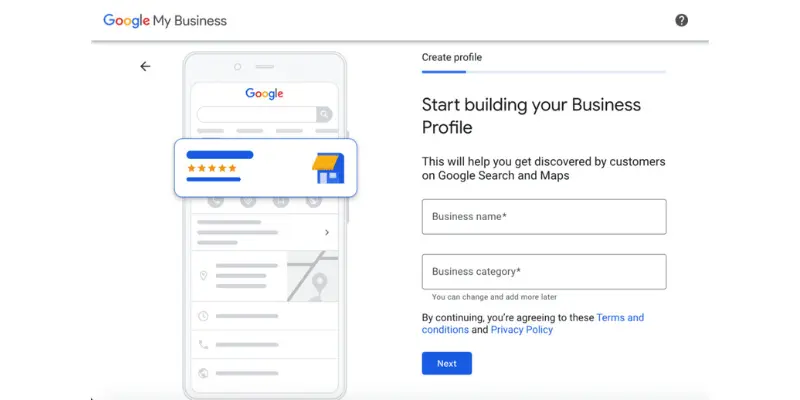
- Visit Google Business Profile Manager and sign in.
- Click “Add Business” and enter your business name.
- Choose a business category that best represents what you offer.
- Provide an address (or select “Service Area” if you don’t have a physical location).
- Verify your business via postcard, phone, or email.
💡 Key Difference: Previously called Google My Business Profile, the platform is now Google Business Profile Manager. The main change? You can manage your listing directly in Google Search or Maps, without needing a separate dashboard.
🔹 Common Question: Is Google Workspace and Google Business Profile Manager the same?
No. Google Workspace is a suite of business tools (like Gmail and Drive), while GBP Manager is specifically for local business listings.
How to Change Your Google Business Profile Address the Right Way
Moving locations? Changing a business address incorrectly can lead to suspensions or verification issues. Here’s how to do it right:
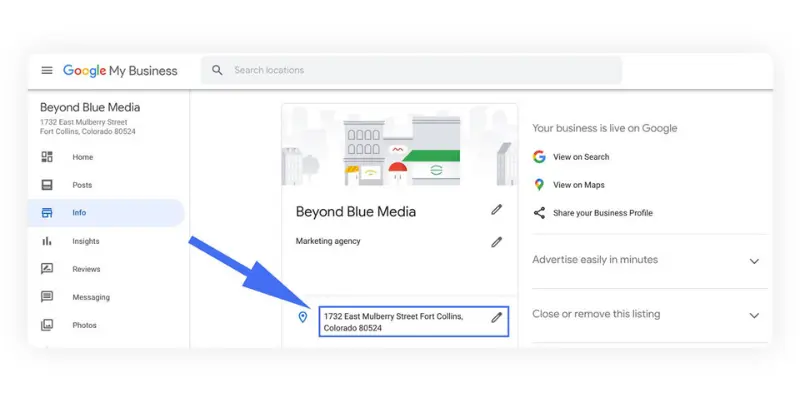
- Log in to Google Business Profile Manager.
- Select your business and go to “Info”.
- Click your address and update it.
- If prompted, reverify your location (Google may require proof like utility bills).
📌 Important: If your business serves customers at their locations (like plumbers or electricians), consider switching to a Service Area Business (SAB) instead of listing a physical address.
Adding a User to Google Business Profile – Why & How?
If you manage multiple locations or have a marketing team, granting access to others can help. Here’s how:
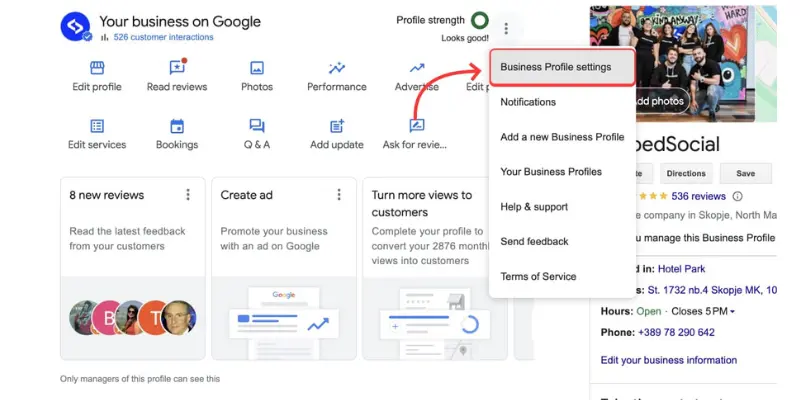
- Open your Google Business Profile dashboard.
- Click “Users” in the left menu.
- Enter the email of the person you want to add.
- Choose their role: Owner, Manager, or Site Manager.
💡 Need admin access? If you’re managing an existing listing but don’t own it, you can request admin access to (GBP) by clicking “Request Ownership” in the user settings.
Boosting Visibility & Engagement
How to Expand Your Google Business Profile Reach & Attract More Visitors
More visibility means more potential customers! Here’s how to increase Google Business Profile traffic effectively:
✅ Post weekly updates (special offers, new products, events).
✅ Encourage customer reviews and reply to every single one.
✅ Upload high-quality images (Google Business Profile offer picture size: 720×720 pixels minimum).
✅ Use relevant keywords in your business description.
✅ Enable messaging so customers can contact you directly.
💡 Did you know? More than 60% of GBP clicks happen on mobile. Make sure your profile is mobile-friendly by keeping info clear and concise!
Improve Google Business Profile Engagement with These Tricks
Engagement is key to ranking higher in local search results. Want to boost interaction? Try this:
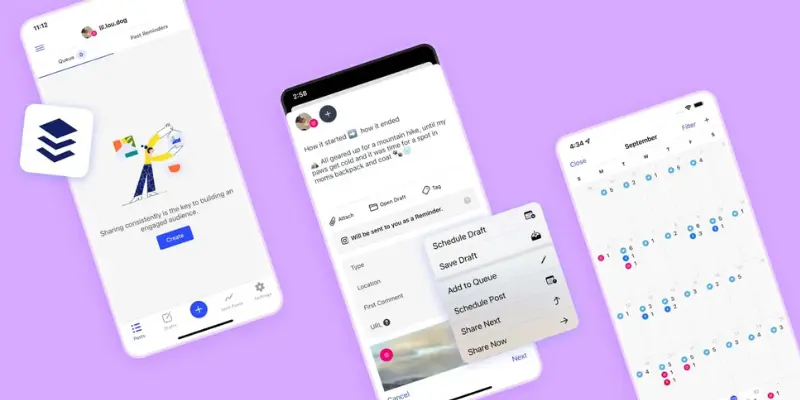
- Post engaging content like Q&As, behind-the-scenes videos, and product demos.
- Answer customer questions in the GBP Q&A section before they ask!
- Highlight new services by adding “Openings Soon” to your Google Business Profile.
- Use Google Posts to announce discounts, special offers, or limited-time deals.
Handling Common Google Business Profile Issues
Google Business Profile Suspension – What to Do If It Happens
Suspended? Don’t panic. Here’s what to do:
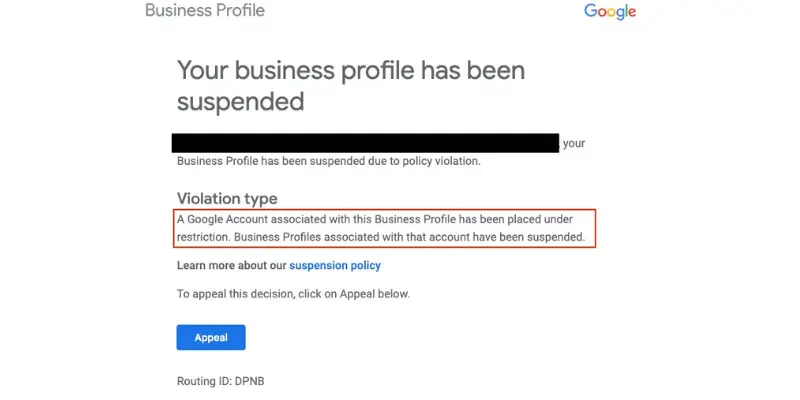
- Identify the reason (common issues: incorrect address, duplicate listings, policy violations).
- Submit an appeal through the Google Business Profile Help Center.
- If rejected, file a Google Business Profile suspension 3rd appeal with additional proof (business license, storefront photos, etc.).
📌 Pro Tip: Keep your business info 100% accurate to avoid suspensions in the first place!
How to Remove Street View from Your Google Business Profile
If Street View shows an outdated or incorrect image, you can request removal:
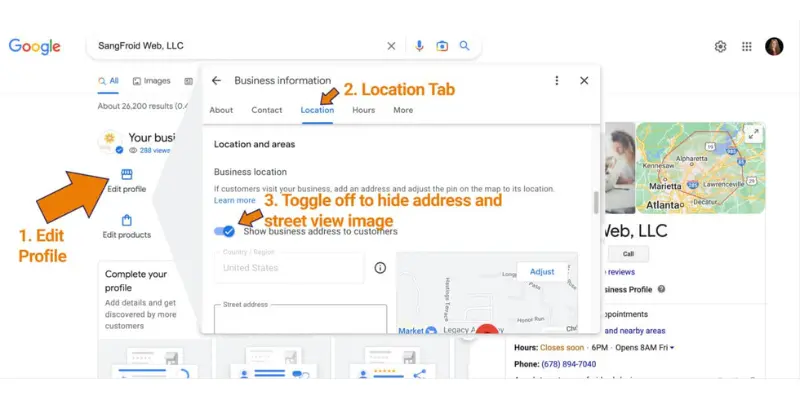
- Go to Google Maps and search for your business.
- Click the Street View image you want to remove.
- Click “Report a problem” and follow the instructions.
🔹 Why it matters? A misleading image can confuse customers and hurt conversions.
Practitioner Works at Two Locations? Here’s How to Handle It
For professionals working at multiple locations (like doctors, lawyers, or consultants), Google allows practitioner profiles:
- Each location should have a separate listing.
- The business name must include the practitioner’s name (e.g., “Dr. Smith – ABC Dental”).
- If a practitioner leaves a location, update or remove their listing ASAP.
Advanced Features & Growth Strategies
Adding Insurances to Google Business Profile
For healthcare providers, listing accepted insurances can increase trust and attract more qualified customers.
✅ Go to Google Business Profile Manager
✅ Select “Edit Profile” > “Services”
✅ Add accepted insurance providers in the relevant section.
View Google Business Profile as a Viewer
Want to see what customers see? Here’s how:

- Search for your business in Google Search or Maps.
- Click “View as Customer” to see the public version.
- Check for inconsistencies, outdated info, or missing details.
📌 Tip: Regularly update your GBP to keep it accurate and relevant!
Conclusion
Your Google Business Profile isn’t just a listing it’s a powerful marketing tool. From optimizing your profile to handling suspensions, every detail matters. Keep your profile updated, engage with customers, and use the right keywords to drive organic traffic and increase conversions.
💡 Ready to take your GBP to the next level? Start optimizing today! 🚀
If you’re looking to stay ahead of the curve in tech and AI, check out our feature on Rising Stars: Top Tech Startups Venture Funding Process 2025. It’s packed with insights for businesses aiming to innovate and grow in today’s fast-evolving market.
