Managing many apps is important for a smooth user experience. The Meta App Manager helps with this for Meta’s apps. But what is it exactly? How does it affect your device? Is it safe? This article will answer these questions. It will give you a detailed view of the Meta App Manager, what it does, possible problems, and if you should think about turning it off or getting rid of it.
Understanding Meta App Manager
Meta App Manager is an app made to manage other apps, especially those from Meta. This includes Facebook, Instagram, WhatsApp, and more. You can think of it as a central hub for all your Meta app needs. It makes things easier for users by offering a simple place for different tasks.
The app was once called Facebook App Manager, but it has changed a lot. Now, it covers more areas within the Meta ecosystem. Its goal is to give users a smooth experience with Meta’s services. It does this by providing automatic updates, custom settings, and ways to improve performance.
The Evolution of Meta App Manager
At first, the app only helped manage updates for the Facebook app. But Mark Zuckerberg had a bigger idea for a more connected online world. This led to the creation of Meta, which is the parent company of Facebook. Meta brings together many different apps under one roof.
With these new apps, there was a need for a stronger management tool. So, the Facebook App Manager changed into the Meta App Manager. This change showed the company’s growing plans and its promise to give users a smooth experience across all its platforms.
The change is still happening. As Meta keeps coming up with new ideas and expands, the Meta App Manager also changes. It continually improves to fit the changing needs of its users.
Core Functions and Benefits
Meta App Manager wants to make using Meta’s apps easier for you. It does this by offering important features that simplify your digital life.
Here are some of its main functions:
- Automatic Updates: You won’t have to update each app one by one anymore. The Meta App Manager automatically downloads and installs updates for all your Meta apps. This way, you always get the latest features and security updates.
- Installation Assistance: Are you downloading a new Meta app? The app manager makes it simple. It guides you through the installation and setup process.
- Performance Optimization: The Meta App Manager tries to improve how well Meta apps work. It manages resources and background processes to create a smoother app experience. The benefits may differ on each device, but it aims to help in using your apps.
In general, this tool is meant to be helpful for managing your Meta apps. However, there are some potential downsides that we will look at next.
Analyzing the Safety of Meta App Manager
Many users worry about the safety of Meta App Manager, especially when it comes to user privacy. Since the app controls different Meta apps that collect data, users often question if it also tracks their data.
Meta claims that it only uses the data to enhance app performance and tailor experiences. However, some people still have their doubts. Because of these privacy concerns, it’s important to look closely at the privacy features and security measures that are available.
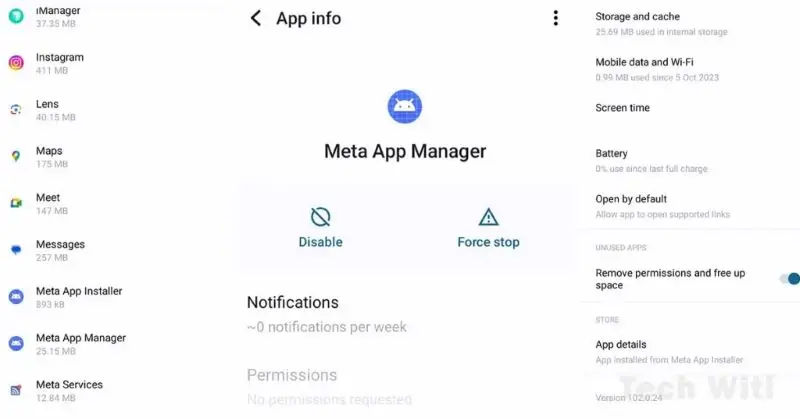
Privacy Features and Concerns
Meta App Manager gives you some control over your privacy. You can change settings to manage app permissions. This can help you limit data sharing with others and control what information personalizes your experience.
Yet, people still worry about how much data Meta gathers about your online behavior with this app. Even though Meta says this data is anonymous and combined, questions remain about how they use it and if it really protects your privacy.
Before using Meta App Manager, be sure to read its privacy policy. Make sure you understand how your data is collected. If protecting your data is your main concern, think about turning off or uninstalling the app.
Security Measures in Place
Meta, a well-known tech company, has put in place security steps to keep user data safe in the app manager. These steps often include encrypting data while it is being sent or stored, updating security regularly to fix issues, and following industry rules for data safety.
Also, device manufacturers often work with Meta to add security features in the operating system. This teamwork helps to create a safer place for Meta’s apps, like the app manager.
Still, no system is completely perfect. Even though Meta tries to keep things safe, it’s smart to stay aware of possible problems and to practice safe browsing habits.
How To Disable Meta App Manager?
If you have thought about the good and bad sides and decided that Meta App Manager is not for you, turning it off on your Android device is easy.
Here’s how you can do it:
- Open “Settings” on your device.
- Go to “Apps” or “Application Manager,” depending on what your device shows.
- Find “Meta App Manager” or “Facebook App Manager” in the list of apps.
- After selecting it, you can choose “Force Stop” to shut it down quickly or “Disable” to stop it from running in the background.
Keep in mind that if you disable the app, you might need to update your Meta apps manually. This can help reduce battery drain and stop data collection from happening.
Is Meta App Manager spyware
Calling Meta App Manager “spyware” is too simple. Spyware usually works secretly. It takes private information without the user knowing. The app manager does collect data, but it says this is to improve app performance and make your experience better.
Yet, the line between honest data collection and invading privacy can be confusing. Meta collects a lot of data from its different apps and services, which raises real privacy concerns. While the app manager might not be the usual type of spyware, it’s normal for some users to be uneasy about how it collects data.
In the end, whether you call it spyware depends on what you think and how you feel about data collection. If you are very worried, you might want to look for other app management options or turn off the app.
Do I Need Meta App Manager?
Whether or not you need the Meta App Manager depends on what you prefer and how much you use Meta’s apps. If you often use Facebook, Instagram, WhatsApp, or other Meta products, the app manager can make things easier. It helps manage app updates and tries to improve performance.
It’s important to know that the Meta App Manager is not a must-have app. Unlike system apps that your phone needs, you can usually turn off or uninstall the app manager without affecting how your phone works. This is true for both Android and iOS devices.
In the end, the choice is yours. Think about the ease of getting automatic updates and possible performance boost against any worries you have about battery usage and data collection. Make the best choice for you.
Comparing Meta App Manager with Other App Managers
Meta App Manager is made just for Meta’s apps, but there are many other app managers available. These other app managers also provide features like app updates, improving performance, and managing storage. They even work with many apps, not just those from Meta.
When you look closely, you can see that Meta App Manager works well with the Meta ecosystem. Still, it may not be as flexible or give users as much control compared to other app managers made for different apps.
Unique Features of Meta App Manager
The main benefit of the Meta App Manager is its close connection with Meta’s apps. This relationship provides special features made just for the Meta experience.
Some of these features are:
- Easy Social Sharing: You can share content easily on Facebook, Instagram, and other Meta apps directly from the app manager.
- Joint App Updates: The manager can handle app updates across different Meta apps, which helps them work well together and reduces problems.
- Tailored App Suggestions: The manager can suggest other Meta apps based on how you use them, matching them with your interests.
These features are great for people who love Meta’s social media platforms. However, they may not matter as much for those who use apps from many different developers.
Pros and Cons Compared to Competitors
Here is a simple comparison of Meta App Manager’s pros and cons against its competitors:
Pros:
- It links well with Meta for easy app management.
- It updates your apps automatically to keep them up to date.
- It may make apps run better, but this can vary.
Cons:
- It can only manage Meta apps, not as many as other managers.
- Some users report high battery use, which can slow down your device.
- There are ongoing worries about privacy, even with Meta’s promises about data use.
On the other hand, many third-party app managers allow better control over app permissions. They offer more features and can be used for a wider range of apps. This makes them a better choice for a lot of users.
How To Utilize Meta App Manager Effectively
If you decide to keep Meta App Manager, you can use some tips to make it work better for you. Customizing the app is important. You should check the settings and change them to fit your needs.
For example, you can set it to update only when you’re connected to Wi-Fi. This will help with your data usage. Also, you should watch how it affects your battery life. Turning off background activity, if necessary, can make your user experience better.
Tips for Optimizing Your Experience
Here are some tips to make your experience with Meta App Manager better:
- Change Update Settings: Set automatic updates to happen only when you’re on Wi-Fi. This will help you avoid using too much mobile data.
- Check Battery Use: Watch how much battery is used. If the app manager is using too much, think about turning off its background activity.
- Look at App Permissions: Regularly check the permissions that Meta App Manager has. This can help you control what it can access on your device.
- Clear Cache Data: Clear out the app’s cache data now and then. This can free up storage space and may help the app run better.
- Keep it Updated: Make sure you have the latest version of Meta App Manager. Updates usually include fixes and improvements.
Following these tips can help you avoid issues and make the app work better for you.
Troubleshooting Common Issues
Even if you try hard, you may face some problems. Here are a few common problems and possible fixes:
- Excessive Battery Drain: If your battery life goes down a lot, turn off background activity for Meta App Manager. Also, limit its access to location.
- Performance Issues: If your device gets slow or apps lag after adding the manager, try clearing the app’s cache or data. If things don’t get better, think about turning it off.
- App Compatibility Issues: If specific Meta apps have problems after you install or update through the manager, look for updates for those apps or think about reinstalling them.
If problems keep happening, you can contact Meta’s customer support or check online forums that focus on your device.
Conclusion
In conclusion, knowing about the safety and usability of Meta App Manager is very important. This helps keep your device secure and protects your privacy. As Meta App Manager adds new features, it’s essential to check if it meets your needs. It has its special functions, but you should think about any privacy concerns and security steps you might need to take. By using it wisely and fixing any problems quickly, you can enjoy all that Meta App Manager offers. Make sure to stay updated and think about how it fits into your app management needs.
Looking to boost your productivity? Head over to MacroTechy for expert guides and top tools that streamline your workflow. Don’t miss out—explore now!
