In today’s busy work life, good team meetings are very important. However, writing notes by hand can break the flow and cause mistakes. That’s why AI meeting assistants are helpful. These strong tools use AI to handle note-taking in team meetings and virtual meetings. This lets everyone take part in discussions without distractions.
Enhancing Productivity with AI Meeting Tools
AI meeting tools do more than just take notes. They provide many benefits that boost productivity. Here is how these tools improve different parts of the meeting process:
Streamlining Pre-Meeting Processes
AI meeting assistants work well with Google Calendar and other scheduling tools. They make it easy to set up meetings and send invitations. Some AI assistants can also create agendas based on what you want to discuss in the meeting.
Real-Time Transcription Accuracy
One big advantage of AI meeting tools is that they can give real-time writing of what people say. They catch every word in the meeting. This way, everyone can see a clear record of what was talked about. This helps no one miss important details. The writing feature is great for virtual meetings or when people speak different languages. It helps everyone understand better and stay in sync.
Post-Meeting Summary and Action Item Extraction
After a meeting, AI tools help to make the work easier. They create detailed meeting summaries that point out important discussion points, decisions, and action items from the meeting. These AI-generated summaries save you time and effort because you don’t have to check and combine notes manually. They can also take out action items from the meeting talk, assign owners, and set due dates. This way, everyone knows what they need to do and can follow up on time.
Benefits Of Using AI Tools for Meeting Notes
Managing meeting notes can be challenging, especially when meetings are frequent and discussions are complex. AI tools have significantly enhanced the way we handle meeting documentation by offering numerous benefits. Here’s how AI tools can improve your note-taking process:
- Real-Time Transcription: AI tools like Otter.ai and Zoom provide instant transcription of spoken content, ensuring accurate capture of discussions as they happen.
- Advanced Speech Recognition: Sophisticated algorithms reduce human error by converting speech to text with high precision.
- Focus on Content: Participants can concentrate on engaging in the discussion rather than worrying about manually taking notes.
- Concise Summaries: Tools such as Fireflies.ai and Notiv create brief, actionable summaries that highlight key points and decisions from the meeting.
- Key Takeaways: AI-generated summaries emphasize major discussion points, making it easier to review critical information quickly.
- Efficient Review: Quickly access and understand meeting content without having to sift through lengthy notes.
Top 9 AI Tools for Enhancing Your Meeting Notes
Finding the right AI meeting assistants can feel like a big task, especially with so many choices out there. To help you, we have made a list of the top 8 AI tools. These tools can turn your meeting notes from a simple job into something really helpful. They use natural language processing (NLP) to write down, look at, and summarize your meetings. This will help you work better and improve teamwork.
1. Otter.ai: Revolutionizing Note-Taking with AI
Otter.ai is a top AI meeting assistant. It is known for its ability to transcribe conversations in real-time. Otter.ai works well with popular video conferencing tools. It captures everything said during meetings accurately. This helps people avoid taking notes while focusing on the conversation.

Features
- AI-Powered Transcription: Otter.ai uses smart AI tools to turn audio into text accurately. This creates a reliable record of each meeting.
- Live Summaries and Keywords: The platform makes short summaries during meetings. It also finds and labels important keywords. This helps you easily find specific details later.
- Comprehensive Analytics: Otter.ai offers important information about how meetings go. It shows speaker talk time and how much people participate. This helps teams review and improve their ways of communicating.
2. Microsoft OneNote
Microsoft OneNote is a flexible digital notebook. It does more than just take notes. It works well with other Microsoft products, like Outlook for setting up meetings. It also has many features that can improve how productive meetings are.
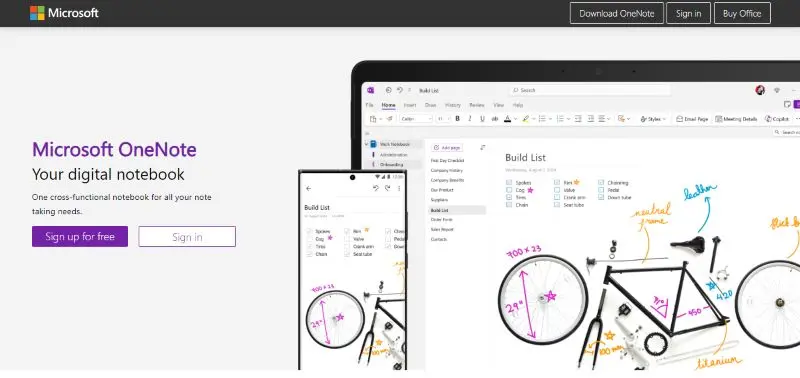
Features
- Ready-to-Use Templates: OneNote has different templates made for meeting notes. These include agendas, action items, and decision logs. This helps you keep everything nice and organized.
- Mobile App for Simple Access: You can access, edit, and share your meeting notes on any device with the OneNote mobile app. This makes it easy to stay organized while you’re out and about.
- Easy Task Automation: You can make to-do lists and assign action items directly in OneNote. This makes the workflow after meetings smoother and helps everyone take responsibility.
3. Fireflies.ai
Fireflies.ai is a complete meeting assistant. It specializes in capturing and analyzing audio from meetings. Fireflies.ai works well with different video conferencing tools. This makes note-taking easier and more efficient.
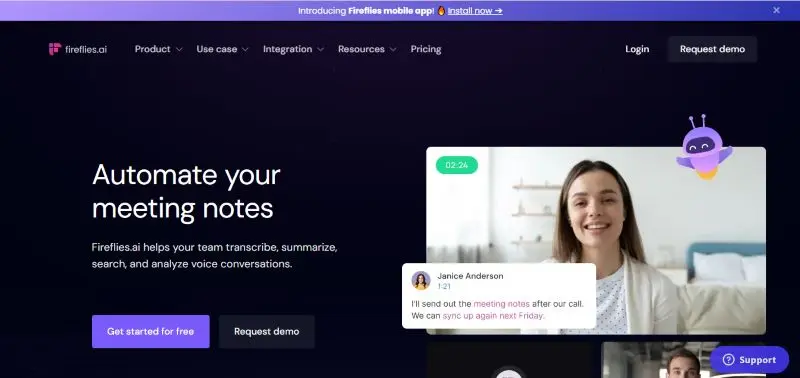
Features
- Easy Integration for Audio and Video Files: Fireflies.ai captures meeting recordings from platforms like Google Meet, Zoom, and Microsoft Teams. It automatically transcribes audio files and video files smoothly.
- Simple Workflow with Project Management Tools: You can connect Fireflies.ai with project management tools such as Asana. This lets you create tasks and assign action items straight from meeting notes. It improves team collaboration and project tracking.
- Better Search Functionality: The strong AI search engine helps users find specific information quickly. You can easily get crucial details from a large amount of meeting data.
4. Fathom
Fathom is a meeting assistant powered by AI. It helps make meetings more productive and better for teamwork. It aims to capture important insights, help with action items, and provide a central place for all meeting-related information.
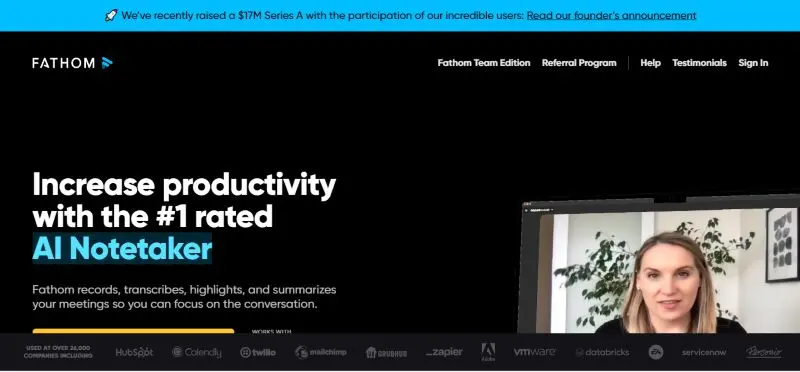
Features
- Short Meeting Summaries: Fathom makes short and clear meeting summaries. These summaries highlight the main discussion points, key topics, and decisions made.
- Team AI Meeting Notes: Team members can edit and add to meeting notes in Fathom. This way, everyone’s ideas and views are included.
- Useful Insights and Next Steps: Fathom helps with more than just note-taking. It finds action items from talks, puts people in charge, and sets deadlines. This helps teams work better and faster.
5. Notion
Notion is becoming popular as a one-stop workspace for note-taking, project management, and teamwork. Although it is not just a meeting assistant, its many features make it a useful tool. Teams can use it to manage meeting notes and other tasks together.

Features
- Easy Link with Google Calendar: Notion works well with Google Calendar. Users can schedule meetings, attach needed documents, and get meeting notes all in one spot.
- Great Team Work Options: Use Notion’s collaboration features so team members can work on meeting notes together. This way, everyone can share their ideas.
- Many Features Beyond Notes: Take advantage of Notion’s many features, like to-do lists, databases, and wikis. This helps create a central knowledge base for meeting results, next steps, and tracking projects.
6. Avoma
Avoma is an AI meeting assistant. It helps sales teams have better meetings. It captures important details from sales calls. It also automates follow-up tasks and helps improve sales results.

Features
- Automated Action Items and Next Steps: Avoma finds action items by itself and gives them to team members. This makes follow-up tasks clear and easy to track.
- Seamless Workflow Integration with CRM Systems: You can connect Avoma with well-known CRM systems like Salesforce. This helps to log meeting notes, update deal stages, and follow sales progress without any hassle.
- Flexible Pricing for Various Needs and Team Sizes: Avoma has different pricing plans to meet the needs of sales teams. This ensures it is affordable and can grow with your team.
7. Sonix
Sonix is a very accurate service that automatically turns audio and video into text. It uses advanced AI technology. With its easy-to-use design and strong features, Sonix is great for both people and businesses.
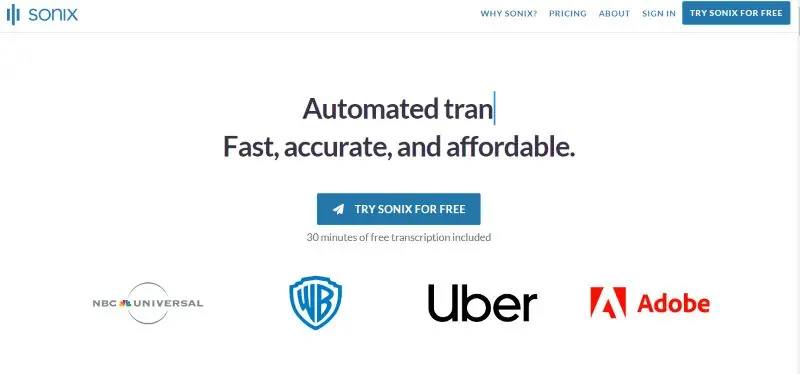
Features
- Accurate Transcripts with Speaker Names: Sonix gives you precise transcripts. It also tells you who is speaking and marks the time for each part. This makes it easy to refer back.
- Save Time with Handy Tools: The platform helps you save time on manual notes. It has features like automatic timecodes, timestamps for every paragraph, and you can control how fast the audio plays. This makes it simpler to create detailed manual notes from audio recordings.
- Choices for Everyone, including a Free Version: Sonix has options for different needs. Its free version gives you some transcription minutes. If you need more, there are paid plans that include extra features and higher limits.
8. Tactiq
Tactiq is a helpful meeting assistant. It is made to improve productivity in virtual meetings on platforms like Google Meet and Microsoft Teams. It provides real-time transcription, notes important points, and helps with tasks after the meeting.

Features
- Real-Time Transcription for Better Meetings: Tactiq provides live transcriptions during meetings. These show who is speaking, so everyone can follow along, note key points, and join discussions more easily.
- Easy Connection with Google and Zapier: You can link Tactiq to Zapier. This helps automate tasks like sending meeting summaries to email or making tasks in project management tools.
- Smooth Link with Google Products: Tactiq works well with Google products like Google Meet and Google Calendar. This makes it a great option for people who use the Google Workspace a lot.
9. Zoom
Zoom, widely recognized for its video conferencing capabilities, also offers AI-powered features for meeting notes. With built-in transcription and recording functionalities, Zoom helps users capture and review meeting discussions effectively, making it a valuable tool for both personal and professional settings.

Features:
- Automatic Transcription: Provides real-time transcription of meeting discussions.
- Meeting Recording: Saves video and audio of meetings for future reference.
- Searchable Transcripts: Easily search through transcriptions for specific topics.
- Integration: Integrates with various productivity and note-taking apps.
- Meeting Summaries: Generates summaries and highlights key points from meetings.
Conclusion
In today’s fast digital world, using AI tools for meeting notes can truly change the game. They make work more efficient and accurate, helping you get things done faster. AI tools, like Otter.ai, Microsoft OneNote, and Fireflies.ai, can take notes for you in real time and summarize meetings afterwards. By using these technologies, you save time and not miss any important details. If you want to improve your productivity and organization, start using AI tools in your workflow now.
For more tips and tools to enhance your productivity, visit MacroTechy. Explore our expert guides and discover the best solutions to streamline your workflow today!
